- Kon Boot 2.7 Iso Download Full
- Kon Boot 2.1 Free Download
- Kon Boot 2.7 Iso Download Free
- Kon Boot 2.7 Iso Download Windows 7
- Kon Boot 2.7 Iso Download For Mac
kon boot free download | Create Kon Boot Bootable Pendrive. | kon boot windows 10

In the meantime, a human will review your submission and manually approve it if the quality is exceptional. After gaining enough Karma, you can make another submission and it will be automatically approved. Please see the FAQ for more information. I am a bot, and this action was performed automatically. Compressed archives combine multiple files into a single file to make them easier to transport or save on diskspace. Archiving software may also provide options for encryption, file spanning, checksums, self-extraction, and self-installation. Zip is the most-widely used format, used by the Windows operating system and more.
Today I will tell you how you can install the Kon Boot software inside your USB pen drive. All this process is going to be very simple.
- Compressed archives combine multiple files into a single file to make them easier to transport or save on diskspace. Archiving software may also provide options for encryption, file spanning, checksums, self-extraction, and self-installation. Zip is the most-widely used format, used by the Windows operating system and more.
- This would mean that the author of Kon-Boot created a bootable CD ISO image from a bootable floppy. So in order to create a bootable Kon Boot USB, the trick is to use the floppy image instead of the ISO file. Here are 6 different ways to create a Kon Boot USB and hopefully one of.
First of all, you have to download the file given below and then extract from it, to extract, you can use any software like 7zip or WinRAR.
After extracting the file, you have to install the pen drive you want to make bootable in your PC or laptop or the pen drive inside which you want to install the software on your laptop.

Kon Boot 2.7 Iso Download Full
After this, the extracted file has to be opened. And then some such type of window will open in front of you, where you will see two options Mac and Windows, then install the platform for which you want to use the software, we are going to do it for Windows, then we will Will click above
After this, you have to click on kon boot USB folder which contains the software.
After this you have to click on the USB INSTALL DIFF.vbs file to install the software.
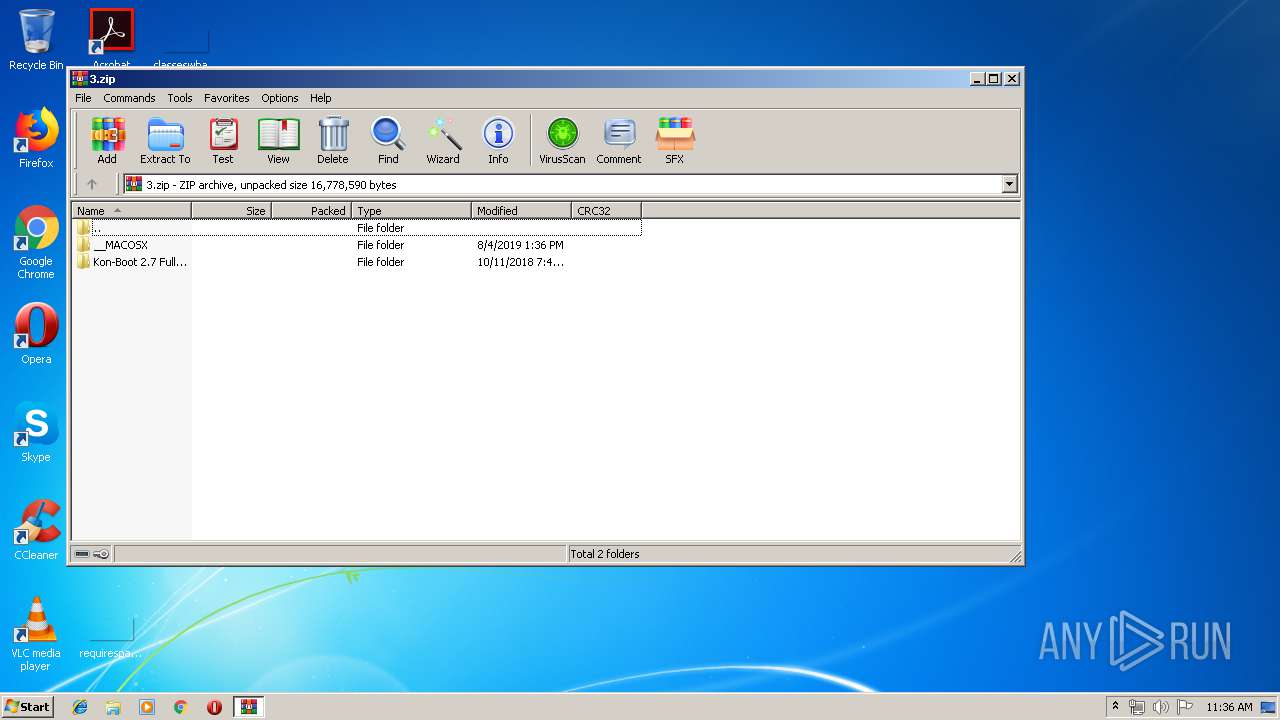
After this, some type of window will open in front of you, where you have to click above the OK button. These windows are telling whether you want to run this program without admin rights.
After this process, some such type of window will open in front of you, where this software will select your pen drive by default, and then you have to click on the OK button.
After all this, your pen drive will start to become bootable. And when all this process is complete then this window will be closed automatically.
Kon Boot 2.1 Free Download
After this, some type of window will appear in front of you, in which you have been given notice that your painter has become bootable and now it is absolutely ready to use.
Now you can open your pen drive and see that software has been installed in your pen drive.
Strictly breaks torrent. (Kon-Boot is'nt free anymore) In this step-by-step tutorial i will show you how to easily install Kon-Boot on your USB. Kon-Boot is a handy tool to have when you forget your password to your Windows user.
I would be installing the free version of Kon-Boot but you can buy the full version. When you have downloaded kon-boot-all.zip and UNetbootin open up kon-boot-all.zip. In kon-boot-all.zip open the folder 'kon-boot-all.' then double-click the CD Kon-Boot zip file, example: CD-konboot-v1.1-2in1.zip. When it asks for a password type 'kon-boot' to get access to the folder with the.iso file. Open the folder appearing and extract the CD Kon-Boot iso file, example: CD-konboot-v1.1-2in1.iso to your desktop.
Kon Boot 2.3 Iso Free Download
Start UNetbootin as we downloaded before and choose 'Disk image'. Then click the button with the three dots and locate your CD Kon-Boot iso file. When you are finished doing that choose the USB drive you want it to be installed on.
Kon-boot 2.3 Torrent
Click ok and see it do magic. Your done you sucsessfully installed Kon-Boot on your USB stick.
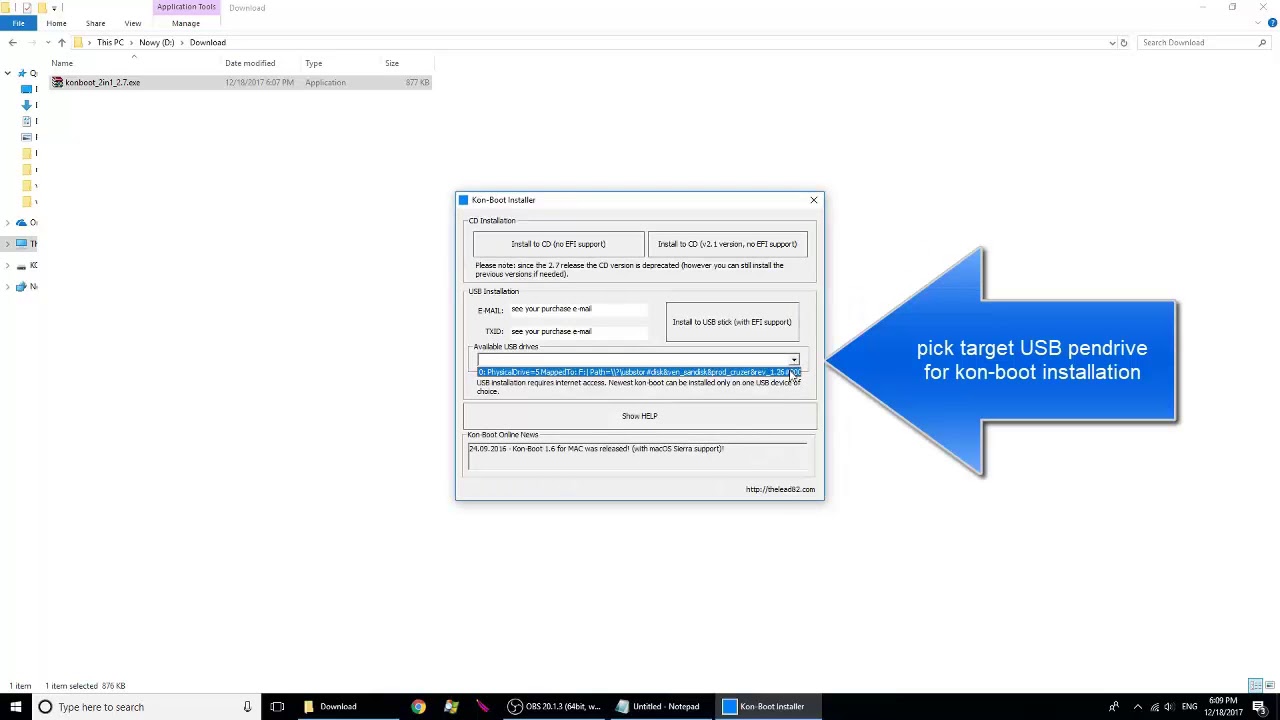
Kon Boot 2.7 Iso Download Free
Kon Boot 2.7 Iso Download Windows 7
It is a great tutorial, I have been using Kon-boot on CD for about 4 years and maintaining disc scratch free is a pain. I did follow your tutorial but was not successful when trying to bypass the password. The bootloader has gotten stuck on the grey loading screen with the count down. It tends to cycle it self over and over after it counts down to 1, never loading onto kon-boot or windows in that fact. I have read on several forum a quick fix for the problem.
Kon Boot 2.7 Iso Download For Mac
When loading the kon-boot image do not choose 'ISO' instead choose 'Floppy' which should work pass the cycle boot problem and into kon-boot and windows.